A New Chart Making Program. Update 21 Feb 2018
Moderators: rcperryls, Rose, karen4bells, Serinde, Alex
- richardandtracy
- Posts: 5445
- Joined: Wed May 28, 2014 4:27 pm
- Location: Kent, UK
- Contact:
Re: A New Chart Making Program. Update 28 Nov 2017
Steve,
I agree with you about the greens. I know why it seems a problem. Humans are very sensitive to green, so when a thread is chosen as a brown replacement, if the green component is a little stronger than one might expect, it looks green rather than brown. As you say, the weightings can be used to compensate for this.
You have reminded me to update the help file a little more to clarify how to use these weightings and change the names from 'Colour Weightings' to 'Colour Deviation Weightings', because it actually works in the opposite way to what people may reasonably expect.
The idea of only changing the source image in a separate image editor is an attractive one, which is why I asked the question. I am not convinced I can efficiently programme the colour manipulation, so it would add time to an already cumbersome conversion.
Regards,
Richard.
I agree with you about the greens. I know why it seems a problem. Humans are very sensitive to green, so when a thread is chosen as a brown replacement, if the green component is a little stronger than one might expect, it looks green rather than brown. As you say, the weightings can be used to compensate for this.
You have reminded me to update the help file a little more to clarify how to use these weightings and change the names from 'Colour Weightings' to 'Colour Deviation Weightings', because it actually works in the opposite way to what people may reasonably expect.
The idea of only changing the source image in a separate image editor is an attractive one, which is why I asked the question. I am not convinced I can efficiently programme the colour manipulation, so it would add time to an already cumbersome conversion.
Regards,
Richard.
Re: A New Chart Making Program. Update 28 Nov 2017
You've reminded me of something I would find useful. In your colour picker tool you show one option for the closest solid colour thread, but many options for blended threads. It would be nice to be able to also see other solid colour threads that might be chosen as well. I've seen instances where the closest solid colour presented may have the lowest error, but visually isn't the best choice.
-Steve
__________________________________________________________________
WIPs: HAED "Mushroom Inn" & "The Ionian Mission"
Finishes: Dim. Gold "Woodland Winter" & HAED "SK History of Chocolate"
__________________________________________________________________
WIPs: HAED "Mushroom Inn" & "The Ionian Mission"
Finishes: Dim. Gold "Woodland Winter" & HAED "SK History of Chocolate"
- richardandtracy
- Posts: 5445
- Joined: Wed May 28, 2014 4:27 pm
- Location: Kent, UK
- Contact:
Re: A New Chart Making Program. Update 28 Nov 2017
You mean in the 'Image Editor' section. OK. I'll put that on my list.
It's #70, and one of about 15 things that are outstanding, but some of those may never get done (Such as #62, 'Consider Onion Skinning in the Image Editor' to enable tracing of a photo with vector objects to get a simplified image - but it is already possible as a work-around. It can be done with a background image that's completely covered with a white rectangle that is created as the last vector image, and then the rectangle is sent to the back of the display order to reveal the other traced objects).
I had forgotten I'd already put in 'Auto-outlining' with back stitches.
Regards,
Richard.
It's #70, and one of about 15 things that are outstanding, but some of those may never get done (Such as #62, 'Consider Onion Skinning in the Image Editor' to enable tracing of a photo with vector objects to get a simplified image - but it is already possible as a work-around. It can be done with a background image that's completely covered with a white rectangle that is created as the last vector image, and then the rectangle is sent to the back of the display order to reveal the other traced objects).
I had forgotten I'd already put in 'Auto-outlining' with back stitches.
Regards,
Richard.
Re: A New Chart Making Program. Update 28 Nov 2017
No, the stand-alone "Thread Selection Program". See how there is only DMC 976 given as a solid colour but a scroll bar with lots of blends? I wouldn't mind being able to see other DMC/Anchor solids as well.
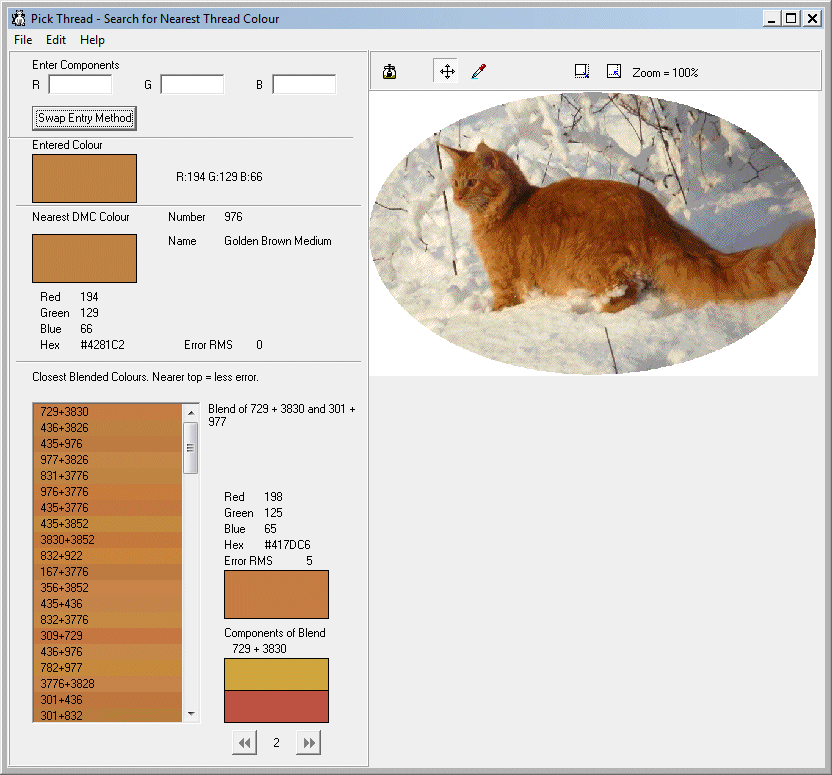
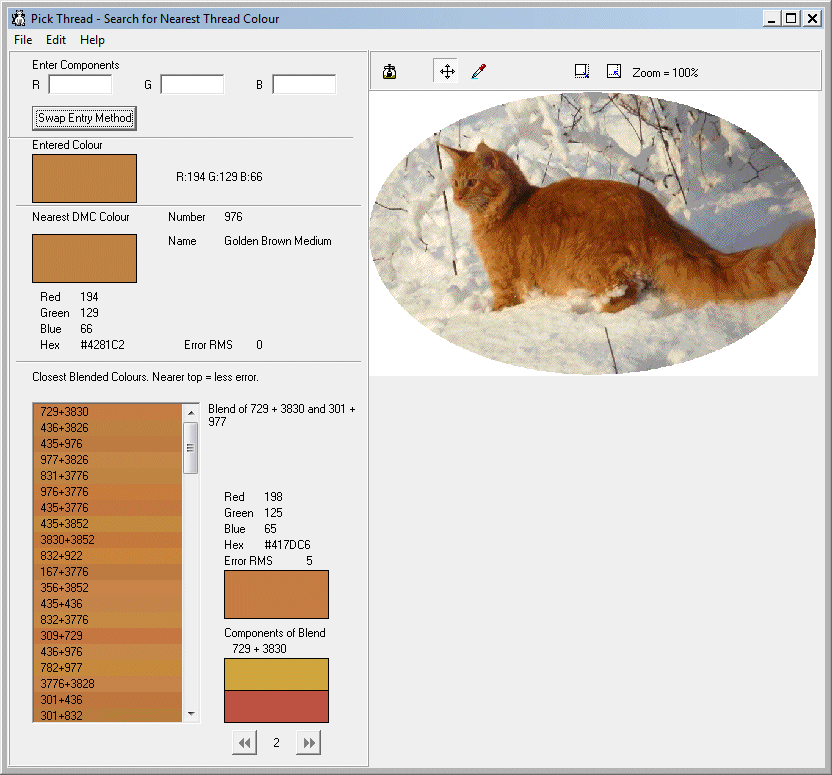
-Steve
__________________________________________________________________
WIPs: HAED "Mushroom Inn" & "The Ionian Mission"
Finishes: Dim. Gold "Woodland Winter" & HAED "SK History of Chocolate"
__________________________________________________________________
WIPs: HAED "Mushroom Inn" & "The Ionian Mission"
Finishes: Dim. Gold "Woodland Winter" & HAED "SK History of Chocolate"
- richardandtracy
- Posts: 5445
- Joined: Wed May 28, 2014 4:27 pm
- Location: Kent, UK
- Contact:
Re: A New Chart Making Program. Update 28 Nov 2017
OK, I'll do it there. Having made the note for the Image Editor, I'll try doing it in that one too as it sounded like such a good idea.
I think it's possible to select different thread files in that program.
Regards
Richard.
I think it's possible to select different thread files in that program.
Regards
Richard.
- richardandtracy
- Posts: 5445
- Joined: Wed May 28, 2014 4:27 pm
- Location: Kent, UK
- Contact:
Re: A New Chart Making Program. Update 21 Feb 2018
I have uploaded the first update of the year. The most noticeable thing is a file preview in a 'File Open' Dialogue that I have programmed in. There are a number of other tweaks, like being able to save the project from within the 'Image Editor', but most are pretty minor tweaks intended to make life a little easier and hopefully will not be noticeable unless you suddenly spot some niggle that isn't happening.
If you try to download the program & get a 'page not found' error, I think I have found out why. My site seems to be a lot more popular than I ever expected with 2 or 3 downloads of almost every program on it every day. This is taking up a fair bit of the bandwidth allowance I have, and it may lead to me needing to buy ( ) a higher bandwidth package.
) a higher bandwidth package.
Anyway, I hope it is of use to someone, as the update represents a whole heap of programming even if not much of it is visible.
Regards,
Richard
If you try to download the program & get a 'page not found' error, I think I have found out why. My site seems to be a lot more popular than I ever expected with 2 or 3 downloads of almost every program on it every day. This is taking up a fair bit of the bandwidth allowance I have, and it may lead to me needing to buy (
Anyway, I hope it is of use to someone, as the update represents a whole heap of programming even if not much of it is visible.
Regards,
Richard
- Mabel Figworthy
- Posts: 33030
- Joined: Fri Mar 07, 2008 4:05 pm
- Location: Dunchurch, UK
- Contact:
Re: A New Chart Making Program. Update 21 Feb 2018
Richard, if the popularity of the programs leads to your exceeding your bandwidth, perhaps it is time to ask for a teeny-weeny contribution from all those people so enthusiastically downloading them? I know a lot (if not all) of this is done for the love of it, but it seems silly for you to spend money so you can provide other people with free programs....
Visit Mabel's Fancies at www.mabelfigworthy.co.uk
WIPs
Elizabethan Beauty, RSN Certificate & Online
Waiting
Soli Deo Gloria, Mechthild, bling unicorn, goldwork & silk shading kits
Flights of Fancy (blog)
Mabel's FB page
WIPs
Elizabethan Beauty, RSN Certificate & Online
Waiting
Soli Deo Gloria, Mechthild, bling unicorn, goldwork & silk shading kits
Flights of Fancy (blog)
Mabel's FB page
Re: A New Chart Making Program. Update 21 Feb 2018
I've got a 30 Mbit or 40 Mbit fibre upload speed and no data limit to speak of. If it gets too bad we can always drop a second copy onto my headless server.
-Steve
__________________________________________________________________
WIPs: HAED "Mushroom Inn" & "The Ionian Mission"
Finishes: Dim. Gold "Woodland Winter" & HAED "SK History of Chocolate"
__________________________________________________________________
WIPs: HAED "Mushroom Inn" & "The Ionian Mission"
Finishes: Dim. Gold "Woodland Winter" & HAED "SK History of Chocolate"
- richardandtracy
- Posts: 5445
- Joined: Wed May 28, 2014 4:27 pm
- Location: Kent, UK
- Contact:
Re: A New Chart Making Program. Update 21 Feb 2018
Thanks for the offer Steve.
I have to ask - What is a 'headless server'?
I have virtually no IT knowledge & work my website on a wing & a prayer, so putting out terms like 'headless server' sounds to me like the aftermath of a horrible accident to a waiter/waitress rather than a functional description of something useful.
Mabel, when you put it that way, it does seem nuts. But it is my little way of paying something back for all the help I have received from those on the web.
I have been wondering about a number of alterations (some of which may be improvements) to the program and would like comments about how useful anyone would find them.
Regards,
Richard.
I have to ask - What is a 'headless server'?
I have virtually no IT knowledge & work my website on a wing & a prayer, so putting out terms like 'headless server' sounds to me like the aftermath of a horrible accident to a waiter/waitress rather than a functional description of something useful.
Mabel, when you put it that way, it does seem nuts. But it is my little way of paying something back for all the help I have received from those on the web.
I have been wondering about a number of alterations (some of which may be improvements) to the program and would like comments about how useful anyone would find them.
- Autosave feature. This would help minimising the amount of work lost if the PC crashes. It is a lot of work, but may be worth it if someone wants it. This type of feature is becoming less important as operating systems become more stable and the program is fairly mature & well tested.
- Printing/PDF file: Overlap of stitches between chart pages, have these greyed a little to indicate they are duplicated on another page. This will cause a vast amount of re-jigging of the program, but if it's useful to one or more people...
- Image Editor: Clone tool to copy areas of the chart. Either by an offset crosshair or area select and drop. The area select can currently be done by a block, but this command to do the same thing as one command.
- Image Editor: Add a vignette facility. This is possible at the moment, but could be done explicitly as a single function.
- Image Editor: Option to make the rulers in stitches, cm or inches.
- Image Editor: Start on a Block Library of standard 'stamps' for people to use. Eg Christmas theme, Easter Theme, 'Cute' theme (though I am not sure I could cope with this option
 ), teddy bears, chatelaine motifs. You name it ... please do name it, I have run out of ideas!
), teddy bears, chatelaine motifs. You name it ... please do name it, I have run out of ideas! - Instead of the histogram plot for chart complexity, turn it into a proper graph.
- Merge & Edit floss definition files to create one that combines two (say certain Anchor colours with certain DMC colours).
- Find some way of defining a monochrome floss definition that will allow the program to create a thread file constituting shades of a colour, eg shades of red, green or grey.
- Allow the user to choose a fabric colour from a list of known fabric colours.
- Allow the definition of skein length, number of threads and thread diameter, smallest unit of thread, and whether the 'thread' is blendable, and the type of shape to use in the mockup, in the thread definition file. This will enable the program to determine the smallest stitch size, whether blends can be used and allow better calculation of quantities of things like 'Lego Bricks' that will be needed. It will then also allow tapestry wool to be used in large thread counts and not small, that sort of thing.
- Allow for non-square stitches, eg beads.
- Add French Knots.
Regards,
Richard.
Re: A New Chart Making Program. Update 21 Feb 2018
Headless simply means no keyboard, mouse, or monitor. Its only connections to the outside world are the power cord and three network cables. You won't even find somewhere to plug a monitor in! Rather than a re-purposed old PC as was my normal method, this was built from the ground up to be quiet, energy efficient (when idle), reliable, and powerful enough to handle multiple simultaneous users. The web server is running on a virtual machine with no connection to the rest of the server for better security against script kiddies (a person who uses existing computer scripts or code to hack into computers, lacking the expertise to write their own.).
I personally don't use auto-save much as I have a well developed "ctrl+s" and " Esc :w Enter" twitch, but I bet many would like to have it. The grayed out overlap cells on the chart printout is nice to have, but many charts don't have them so don't feel like you must have it too. As per the rest either it's not something I would use, or I can manage with the tool as-is, or if you do make a change it'll be nice to have and try out but not crucial to me.
I personally don't use auto-save much as I have a well developed "ctrl+s" and " Esc :w Enter" twitch, but I bet many would like to have it. The grayed out overlap cells on the chart printout is nice to have, but many charts don't have them so don't feel like you must have it too. As per the rest either it's not something I would use, or I can manage with the tool as-is, or if you do make a change it'll be nice to have and try out but not crucial to me.
-Steve
__________________________________________________________________
WIPs: HAED "Mushroom Inn" & "The Ionian Mission"
Finishes: Dim. Gold "Woodland Winter" & HAED "SK History of Chocolate"
__________________________________________________________________
WIPs: HAED "Mushroom Inn" & "The Ionian Mission"
Finishes: Dim. Gold "Woodland Winter" & HAED "SK History of Chocolate"
- Crea-Logboek
- Posts: 29
- Joined: Thu Jan 04, 2018 12:02 pm
- Contact:
Re: A New Chart Making Program. Update 21 Feb 2018
Richard,
That is quite a list.
In my opinion, points no. 2 (chart overlap) and 5 (ruler) could be useful, but are not a necessity.
Allowing the user to chose a fabric colour from a list of known fabric colours seems to be a lot of work for what you get (with changing collections and many brands). I don't know the program well enough to know if it is already possible, but maybe being able to choose a colour based on floss colours would be an alternative. I have seen tables listing fabric colours/ descriptions with best matching thread numbers (mainly DMC) on the internet. Users can search for / determine the best colour match themselves, instead of you having to add a list (and keeping it up-to-date), and add it as a background colour.
As for the other alterations you mention, not much help here.
That is quite a list.
In my opinion, points no. 2 (chart overlap) and 5 (ruler) could be useful, but are not a necessity.
Allowing the user to chose a fabric colour from a list of known fabric colours seems to be a lot of work for what you get (with changing collections and many brands). I don't know the program well enough to know if it is already possible, but maybe being able to choose a colour based on floss colours would be an alternative. I have seen tables listing fabric colours/ descriptions with best matching thread numbers (mainly DMC) on the internet. Users can search for / determine the best colour match themselves, instead of you having to add a list (and keeping it up-to-date), and add it as a background colour.
As for the other alterations you mention, not much help here.
- richardandtracy
- Posts: 5445
- Joined: Wed May 28, 2014 4:27 pm
- Location: Kent, UK
- Contact:
Re: A New Chart Making Program. Update 21 Feb 2018
Thanks for your thoughts.
I suppose many of the ideas are 'bells and whistles' and not really needed.
The idea of overlapping pages is difficult to implement the way I have set the program up. I have been getting a slight feeling recently that it almost needs to be rewritten in the light of what it now is. Having started off merely to print a chart from a bitmap converted by another program, the initial assumptions have been kludged to extend the capability beyond recognition. And some of those assumptions are cramping the way the program can be adapted.
I'll see what I can do about the ruler in the Image editor.
Regards
Richard.
I suppose many of the ideas are 'bells and whistles' and not really needed.
The idea of overlapping pages is difficult to implement the way I have set the program up. I have been getting a slight feeling recently that it almost needs to be rewritten in the light of what it now is. Having started off merely to print a chart from a bitmap converted by another program, the initial assumptions have been kludged to extend the capability beyond recognition. And some of those assumptions are cramping the way the program can be adapted.
I'll see what I can do about the ruler in the Image editor.
Regards
Richard.
- Mabel Figworthy
- Posts: 33030
- Joined: Fri Mar 07, 2008 4:05 pm
- Location: Dunchurch, UK
- Contact:
Re: A New Chart Making Program. Update 21 Feb 2018
Oh my goodness that had me laughing so much - thank you Richard for providing some great laughter therapyrichardandtracy wrote:'headless server' sounds to me like the aftermath of a horrible accident to a waiter/waitress rather than a functional description of something useful.
An admirable thing to do, as long as it doesn't threaten your family finances. (Having grown up in a family with a very tight budget, I can't help twitching on other people's behalf when they do things like this. Then I remember my mother saving up and buying a family season ticket to the local outdoor swimming pool that would include my cousins down the road whose parents said they couldn't afford it. These are things that make the world a much nicer place.)richardandtracy wrote:it is my little way of paying something back for all the help I have received from those on the web.
Visit Mabel's Fancies at www.mabelfigworthy.co.uk
WIPs
Elizabethan Beauty, RSN Certificate & Online
Waiting
Soli Deo Gloria, Mechthild, bling unicorn, goldwork & silk shading kits
Flights of Fancy (blog)
Mabel's FB page
WIPs
Elizabethan Beauty, RSN Certificate & Online
Waiting
Soli Deo Gloria, Mechthild, bling unicorn, goldwork & silk shading kits
Flights of Fancy (blog)
Mabel's FB page
- richardandtracy
- Posts: 5445
- Joined: Wed May 28, 2014 4:27 pm
- Location: Kent, UK
- Contact:
Re: A New Chart Making Program. Update 21 Feb 2018
I have been puttering about with doing a complexity plot. The first thing was to write a generalised graph plotting routine, then to adapt it to the charting program where it can plot the numbers of 10x10 squares against the number of colours in that 10x10 square. This is what I got:

I think it is quite informative.
Tracy (my wife), on the other hand, is totally baffled by the graph, but understands the old histogram easily. This is shown below for the same converted image.
As a result of me not believing that my wife is the only one to suffer from graph blindness, both will be available to the user in the next release.
Regards,
Richard.
I think it is quite informative.
Tracy (my wife), on the other hand, is totally baffled by the graph, but understands the old histogram easily. This is shown below for the same converted image.
Code: Select all
Max. No. colours in 10 x 10 square: 44 at X = 100 Y = 200
Ave. No. colours in 10 x 10 square: 19.2
Min. No. colours in 10 x 10 square: 4 at X = 70 Y = 10
Breakdown of number of colours in a 10x10 square (rounded to nearest %):
1 > 0%
2 > 0%
3 > 0%
4 > 0%
5 >>>>>>> 1%
6 >>>>>>>>>>>>> 2%
7 >>>>>>>>>>>>> 2%
8 >>>>>>>>>>>>>>>>>>> 3%
9 >>>>>>>>>>>>>>>>>>>>>>>>>>>>>>> 5%
10 >>>>>>>>>>>>>>>>>>>>>>>>>>>>>>> 5%
11 >>>>>>>>>>>>>>>>>>>>>>>>> 4%
12 >>>>>>>>>>>>>>>>>>>>>>>>> 4%
13 >>>>>>>>>>>>>>>>>>> 3%
14 >>>>>>>>>>>>>>>>>>>>>>>>> 4%
15 >>>>>>>>>>>>>>>>>>>>>>>>> 4%
16 >>>>>>>>>>>>>>>>>>> 3%
17 >>>>>>>>>>>>>>>>>>>>>>>>>>>>>>>>>>>>>>>>>>> 7%
18 >>>>>>>>>>>>>>>>>>>>>>>>>>>>>>> 5%
19 >>>>>>>>>>>>>>>>>>>>>>>>> 4%
20 >>>>>>>>>>>>>>>>>>> 3%
21 >>>>>>>>>>>>>>>>>>>>>>>>>>>>>>> 5%
22 >>>>>>>>>>>>>>>>>>>>>>>>>>>>>>> 5%
23 >>>>>>>>>>>>>>>>>>> 3%
24 >>>>>>>>>>>>>>>>>>>>>>>>> 4%
25 >>>>>>>>>>>>>>>>>>> 3%
26 >>>>>>>>>>>>> 2%
27 >>>>>>>>>>>>> 2%
28 >>>>>>>>>>>>> 2%
29 >>>>>>> 1%
30 >>>>>>>>>>>>>>>>>>>>>>>>> 4%
31 >>>>>>>>>>>>> 2%
32 >>>>>>> 1%
33 >>>>>>> 1%
34 >>>>>>> 1%
35 >>>>>>> 1%
36 >>>>>>>>>>>>> 2%
37 >>>>>>>>>>>>> 2%
38 > 0%
39 >>>>>>> 1%
40 > 0%
41 >>>>>>> 1%
42 > 0%
43 > 0%
44 > 0%
45 > 0%
46 > 0%
47 > 0%
48 > 0%
49 > 0%
50 > 0%
51 > 0%
52 > 0%
53 > 0%
54 > 0%
55 > 0%
56 > 0%
57 > 0%
58 > 0%
59 > 0%
60 > 0%
61 > 0%
62 > 0%
63 > 0%
64 > 0%
65 > 0%
66 > 0%
67 > 0%
68 > 0%
69 > 0%
70 > 0%
71 > 0%
72 > 0%
73 > 0%
74 > 0%
75 > 0%
76 > 0%
77 > 0%
78 > 0%
79 > 0%
80 > 0%
81 > 0%
82 > 0%
83 > 0%
84 > 0%
85 > 0%
86 > 0%
87 > 0%
88 > 0%
89 > 0%
90 > 0%
91 > 0%
92 > 0%
93 > 0%
94 > 0%
95 > 0%
96 > 0%
97 > 0%
98 > 0%
99 > 0%
100 > 0%
Regards,
Richard.