To me, the difference is huge, especially looking at the detail in the dark areas. I can see the details so much better in the image with blends. Look at her right eye, the area of her right cheek and the overall smoothness of the shading of her skin with the blends. Of course, I'm big on using blends to expand the available color palette, but I think I'm in the minority. I wouldn't want you to do all that work just for me.richardandtracy wrote: Is the improvement in picture realism great enough to get anyone to say 'Yes, I want it!'?
I'm not sure it is for me, and the programming effort involved in putting this into the main program is pretty big, so I'll not incorporate blending in the main chart program unless someone pipes up and says they want it. If anyone (just one) person says they want it, I'll do it.
A New Chart Making Program. Update 21 Feb 2018
Moderators: rcperryls, Rose, karen4bells, Serinde, Alex
Re: A New Chart Making Program (with bending?)
_________________________________________________________
WIP

WIP

- richardandtracy
- Posts: 5444
- Joined: Wed May 28, 2014 4:27 pm
- Location: Kent, UK
- Contact:
Re: A New Chart Making Program (with blending? you decide)
I said I'd do it if someone thought it beneficial, so I will.
May take a while before I can make it available as it'll require a fair bit of re-jigging of the program.
I think initially I'll stick with the 'Best Possible' blending option & throw as many colours as are needed at the problem, without any attempt at optimisation. However, in the symbol printout leave it up to the user to decide which pair of blend colours to use if there is more than one option giving that blend. For the thread purchase list, however, assume that the 'closest' option is taken for every thread.
Regards,
Richard.
May take a while before I can make it available as it'll require a fair bit of re-jigging of the program.
I think initially I'll stick with the 'Best Possible' blending option & throw as many colours as are needed at the problem, without any attempt at optimisation. However, in the symbol printout leave it up to the user to decide which pair of blend colours to use if there is more than one option giving that blend. For the thread purchase list, however, assume that the 'closest' option is taken for every thread.
Regards,
Richard.
Re: A New Chart Making Program (with blending eventually)
I think, if anything, the unblended thread photo looks more realistic than the blended thread does. I would think the best reason for adding the blended thread option to your program is the challenge of programming. I generally love the way blended thread works (I've done a lot of Teresa Wentlzler designs over the years), but really dislike the process of blending. It may be that the photos don't really show the blended thread option to its best advantage which is a whole other issue.
Carole

Carole
WIPs
Star Wars Afghan:Chewbaca
HAEDs:
O Kitten Tree
Dancing with the Cat
Everything else "on hold"
2022 Finished: Star Wars Afghan: Princess Leia, Obi-Wan Kenobi, Yoda, Finn, Rey, Poe, Han Solo,Darth Vader, BB8,Luke Skywalker
Star Wars Afghan:Chewbaca
HAEDs:
O Kitten Tree
Dancing with the Cat
Everything else "on hold"
2022 Finished: Star Wars Afghan: Princess Leia, Obi-Wan Kenobi, Yoda, Finn, Rey, Poe, Han Solo,Darth Vader, BB8,Luke Skywalker
- richardandtracy
- Posts: 5444
- Joined: Wed May 28, 2014 4:27 pm
- Location: Kent, UK
- Contact:
Re: A New Chart Making Program (with blending? you decide)
I know this picture is a really difficult one to get a good conversion from, which is why it's the one I use for these examples. PC Stitch10 gives almost exactly the horrible least squares conversion I showed on the 26th September (first image in post, towards the bottom of page 1 of this thread).
When converting to a 256 colour gif in PaintShop Pro 5, the unblended picture did actually change tint a little, taking on a slightly richer & redder tint, which didn't happen in the other image. That may be why you prefer it, Carole. The original image didn't have that tint.
I admit it is a programming challenge, and keeps the mind active.
Regards,
Richard
When converting to a 256 colour gif in PaintShop Pro 5, the unblended picture did actually change tint a little, taking on a slightly richer & redder tint, which didn't happen in the other image. That may be why you prefer it, Carole. The original image didn't have that tint.
I admit it is a programming challenge, and keeps the mind active.
Regards,
Richard
- richardandtracy
- Posts: 5444
- Joined: Wed May 28, 2014 4:27 pm
- Location: Kent, UK
- Contact:
Re: A New Chart Making Program (with blending eventually)
Have put in a print preview into the program. It was an interesting challenge to find a way to use standard library components and image handling rather than make up my own preview methods - having crashed Win 7 before with a print preview attempt I was a bit cautious. Anyway, it now creates copies of every page at screen resolution in memory and then you scroll through it. I have tested it with a 1831 page document and it seems OK - at that document length it was a little slow (5 minutes on my fast machine) to generate the preview though! Can be downloaded now.
Regards,
Richard.
Regards,
Richard.
- richardandtracy
- Posts: 5444
- Joined: Wed May 28, 2014 4:27 pm
- Location: Kent, UK
- Contact:
Re: A New Chart Making Program (with blending eventually)
Debugging is progressing fairly well with the blending facility added to the program. I came across a big misconception I had over how the code works when passing data between windows for the print preview window, which for some reason didn't have an effect until the blending was added. That is mostly cured, though I will have to go through two methods line by line to check that I've not missed any affected code - about 1500 lines to be checked.
Anyway, making progress with printing/plotting the detailed key, and have possibly 20 hours work to get blending fully added to the program. The detailed key will have two sections: telling what threads are used for each individual symbol and a second section showing the amount of each DMC colour to buy. After that, the help file will have to be improved to show what can be seen.
Regards,
Richard.
Anyway, making progress with printing/plotting the detailed key, and have possibly 20 hours work to get blending fully added to the program. The detailed key will have two sections: telling what threads are used for each individual symbol and a second section showing the amount of each DMC colour to buy. After that, the help file will have to be improved to show what can be seen.
Regards,
Richard.
- richardandtracy
- Posts: 5444
- Joined: Wed May 28, 2014 4:27 pm
- Location: Kent, UK
- Contact:
Re: A New Chart Making Program (with blending eventually)
Mostly done. However I have come across a problem.
When throwing everything at it, blending, high numbers of colour space divisions and dithering, you end up with not just large numbers of colours, but HUGE numbers of colours. This converted image has 757 different thread colours/blends:
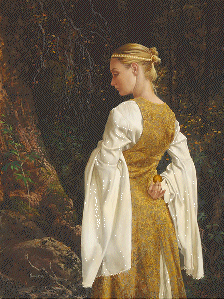
With different settings, can get 1569 colours & blends (which all need symbols) from 230 different thread colours.
The problem is that I have programmed only 448 symbols.
My question to members of the board is:
Are 448 symbols a reasonable number of symbols when blending. Or, are you likely to need more?
Has anyone used more than 448? The largest number of colours I've seen quoted in the SAL thread is 216 by Gobelinkit here http://www.crossstitchforum.com/viewtop ... =6&t=25510, and very few are anywhere near that number.
Regards,
Richard.
When throwing everything at it, blending, high numbers of colour space divisions and dithering, you end up with not just large numbers of colours, but HUGE numbers of colours. This converted image has 757 different thread colours/blends:
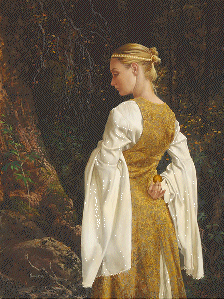
With different settings, can get 1569 colours & blends (which all need symbols) from 230 different thread colours.
The problem is that I have programmed only 448 symbols.
My question to members of the board is:
Are 448 symbols a reasonable number of symbols when blending. Or, are you likely to need more?
Has anyone used more than 448? The largest number of colours I've seen quoted in the SAL thread is 216 by Gobelinkit here http://www.crossstitchforum.com/viewtop ... =6&t=25510, and very few are anywhere near that number.
Regards,
Richard.
Re: A New Chart Making Program (with blending v soon)
There would need to be a way to reduce the number of colors or at least the number of symbols used in the conversion. I like to use fonts. I have several symbol fonts and I'll switch between them depending on what I'm looking for. 200 symbols (not necessarily colors because of the blends) doesn't bother me at all, but I feel like 250 is the most I'd want to deal with. I know folks have different opinions on that. One member wrote once that she'd never do a chart by a certain designer because the charts had too many colors (the one she was complaining about had 45 colors). Depending on what it is, I don't want to look at a chart that has less than 60 colors. For me, more colors means more detail if it's done right. For that image, I'd probably reduce it to 256 colors before I imported it into the program and then single out the low-count colors -- probably colors that are 15 stitches or less -- to see if they can be swapped with an existing color.
So, no, I can't see needing more than the symbols you already programmed.
So, no, I can't see needing more than the symbols you already programmed.
_________________________________________________________
WIP

WIP

- richardandtracy
- Posts: 5444
- Joined: Wed May 28, 2014 4:27 pm
- Location: Kent, UK
- Contact:
Re: A New Chart Making Program (with blending v soon)
I have a 'Merge/Substitute Colours' window, where it's possible to merge colours, as below:
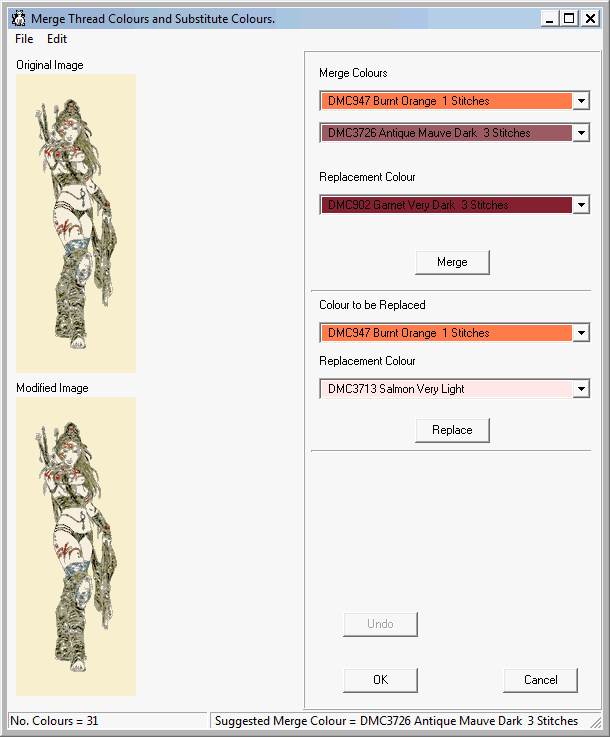
Not sure I've implemented the easiest way of doing things, but it's a stab at it. The window has a 'Before' and 'After' image, with the 'After' being updated after each change. It's possible to zoom and pan in each image (though the image size remains the same), both images being linked to move together. Then double clicking on a pixel selects that colour to be merged. A second double click selects the colour the first one is to be merged with. Then the 'Merge' button has to be pressed to do the actual merge (this is to prevent accidental merging when clicking on the images).
The alternative method is to use the drop down list boxes to determine the colours to be merged, where the colour name and number of stitches is listed over a background of the appropriate thread colour. The two colours selected can be merged into a third colour this way.
The 'replace' colour section simply allows you to select a colour and replace it with an unblended DMC colour.
Thinking about it, I've not put blended colours into the backstitch creation windows. So far it's because I had forgotten it(!), but I'm now going to try to justify this lack of action . Back stitching is usually done with a single thread so blending is not appropriate. Arguing against that, however, it is possible to do pixel edits in both backstitch windows, where a blended colour could be used.
. Back stitching is usually done with a single thread so blending is not appropriate. Arguing against that, however, it is possible to do pixel edits in both backstitch windows, where a blended colour could be used.
Hmm.
May be worth moving pixel editing to a window where blended threads can be used.
I hear what you say about the number of colours. I thought a symbol for every DMC colour was appropriate, but it's possible for people to get very, very involved and want as close to perfection as possible!
I don't use fonts to draw the symbols - fonts like Wingdings etc have quite a few symbols that aren't very clear, and not everyone has clearer fonts on their machines, so it's safer to draw the shape I want.
One thing I will say, if you stitch faces (as I seem to), it may not be a good idea to get rid of every colour with under 15 stitches. When stitching the eyes in particular, it is important to get as much colour detail as possible and the picture can look flat if just one or two stitches don't stand out.
I am still trying to get a handle on quantifying the picture stitching complexity. At the moment the program counts the number of colours in each 10 x 10 square, and on the 'Fabric Details' page specifies the max, min and average number of colours in a 10 x 10 square. A small development of this would be a graph showing a plot of number of 10 x 10 squares up the Y axis and number of colours per 10 x 10 square along the bottom, as shown in the graph below:
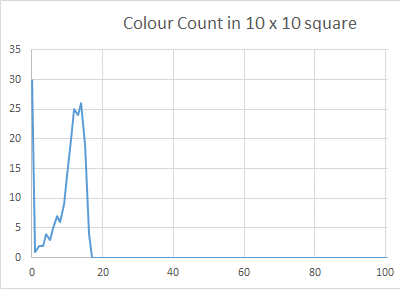
Do you think this would be informative? I don't suppose that specifying the standard deviation of the number of colours would be any use at all.
Regards,
Richard.
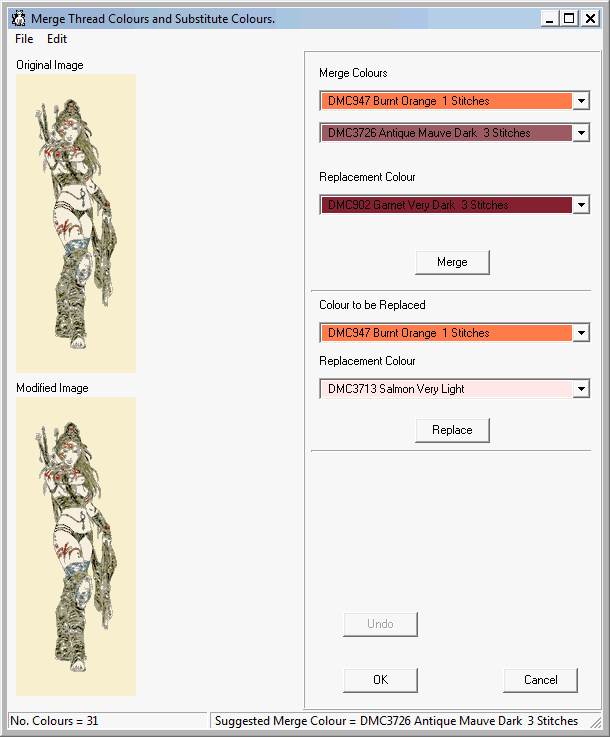
Not sure I've implemented the easiest way of doing things, but it's a stab at it. The window has a 'Before' and 'After' image, with the 'After' being updated after each change. It's possible to zoom and pan in each image (though the image size remains the same), both images being linked to move together. Then double clicking on a pixel selects that colour to be merged. A second double click selects the colour the first one is to be merged with. Then the 'Merge' button has to be pressed to do the actual merge (this is to prevent accidental merging when clicking on the images).
The alternative method is to use the drop down list boxes to determine the colours to be merged, where the colour name and number of stitches is listed over a background of the appropriate thread colour. The two colours selected can be merged into a third colour this way.
The 'replace' colour section simply allows you to select a colour and replace it with an unblended DMC colour.
Thinking about it, I've not put blended colours into the backstitch creation windows. So far it's because I had forgotten it(!), but I'm now going to try to justify this lack of action
Hmm.
May be worth moving pixel editing to a window where blended threads can be used.
I hear what you say about the number of colours. I thought a symbol for every DMC colour was appropriate, but it's possible for people to get very, very involved and want as close to perfection as possible!
I don't use fonts to draw the symbols - fonts like Wingdings etc have quite a few symbols that aren't very clear, and not everyone has clearer fonts on their machines, so it's safer to draw the shape I want.
One thing I will say, if you stitch faces (as I seem to), it may not be a good idea to get rid of every colour with under 15 stitches. When stitching the eyes in particular, it is important to get as much colour detail as possible and the picture can look flat if just one or two stitches don't stand out.
I am still trying to get a handle on quantifying the picture stitching complexity. At the moment the program counts the number of colours in each 10 x 10 square, and on the 'Fabric Details' page specifies the max, min and average number of colours in a 10 x 10 square. A small development of this would be a graph showing a plot of number of 10 x 10 squares up the Y axis and number of colours per 10 x 10 square along the bottom, as shown in the graph below:
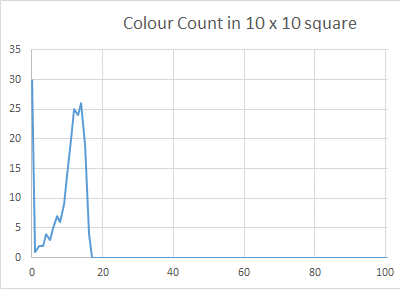
Do you think this would be informative? I don't suppose that specifying the standard deviation of the number of colours would be any use at all.
Regards,
Richard.
- richardandtracy
- Posts: 5444
- Joined: Wed May 28, 2014 4:27 pm
- Location: Kent, UK
- Contact:
Re: A New Chart Making Program (with blending v soon)
Program may be downloaded from http://www.chestnutpens.co.uk/downloads/crossstitch.zip
Regards,
Richard.
Regards,
Richard.
Re: A New Chart Making Program (now with blending)
Well, I don't use Wingdings. I find those Wingding fonts only marginally useful. I use fonts specifically for cross stitch which have a better selection of symbols, imo; and because they're a font, I can use the "Find" feature in the PDF editor to find each instance of that symbol. I also have the ability to create my own font, which I have done if I couldn't find symbols I wanted in existing fonts.
I certainly didn't mean to imply that I was going to get rid of every color that had 15 stitches or less. If the color/blend is only used for a few stitches -- I threw 15 out there as an example -- then I want to look at them to see if it might be substituted. If the answer is no, then they stay, even if it's only for a couple of stitches. I get what you're saying about detail.
I can't see needing to use blends for backstitching.
You wrote: "Do you think this would be informative? I don't suppose that specifying the standard deviation of the number of colours would be any use at all."
I can't imagine that being of any use.
I'll download the new version and play with it as soon as the website lets me. I don't know why I have a hard time getting your site to open.
I certainly didn't mean to imply that I was going to get rid of every color that had 15 stitches or less. If the color/blend is only used for a few stitches -- I threw 15 out there as an example -- then I want to look at them to see if it might be substituted. If the answer is no, then they stay, even if it's only for a couple of stitches. I get what you're saying about detail.
I can't see needing to use blends for backstitching.
You wrote: "Do you think this would be informative? I don't suppose that specifying the standard deviation of the number of colours would be any use at all."
I can't imagine that being of any use.
I'll download the new version and play with it as soon as the website lets me. I don't know why I have a hard time getting your site to open.
_________________________________________________________
WIP

WIP

- richardandtracy
- Posts: 5444
- Joined: Wed May 28, 2014 4:27 pm
- Location: Kent, UK
- Contact:
Re: A New Chart Making Program (now with blending)
The site must hate you...
I have no idea why it'd be a problem. I have moderately low download limits, because when the site hovers between the 6millionth and 7millionth most popular site on the web, there isn't a great deal of call for high bandwidth.
Regards,
Richard
I have no idea why it'd be a problem. I have moderately low download limits, because when the site hovers between the 6millionth and 7millionth most popular site on the web, there isn't a great deal of call for high bandwidth.
Regards,
Richard
Re: A New Chart Making Program (now with blending)
I don't know why; it just happens. I get the page not found on all of my browsers, but when I try again later, it opens on the first try. I do think the site doesn't like me. I don't take it personally. 
_________________________________________________________
WIP

WIP

Re: A New Chart Making Program (now with blending)
I actually have the same problem. More often than not I get the page not found error, but if I try later or even the next day, I can usually eventually get in.Allyn wrote:I don't know why; it just happens. I get the page not found on all of my browsers, but when I try again later, it opens on the first try. I do think the site doesn't like me. I don't take it personally.
Debby
(main) WIPs
Angel of Love
Book of Mythical Creatures
Cache la Poudre
Past Present Forever
Fishing Friends
(main) WIPs
Angel of Love
Book of Mythical Creatures
Cache la Poudre
Past Present Forever
Fishing Friends
Re: A New Chart Making Program (with blending v soon)
I think I'm changing my mind. I can see where having the counts is useful information. I'm not feeling the graph so much, but having the min/max and average is helpful. Is that an overall average or a median average?richardandtracy wrote:...I am still trying to get a handle on quantifying the picture stitching complexity. At the moment the program counts the number of colours in each 10 x 10 square, and on the 'Fabric Details' page specifies the max, min and average number of colours in a 10 x 10 square. ...
_________________________________________________________
WIP

WIP

- NeedleAndFork
- Posts: 980
- Joined: Tue Apr 09, 2013 5:05 am
Re: A New Chart Making Program (now with blending)
I lost track of this thread for a while, and just read and got caught up.. you've got a heck of a program in the works here Richard!! This combined with seeing the results you're getting on your current piece has me throughly impressed - I will definately have to give it a shot on an upcoming project.
As for number of symbols.. there's a part of me that ways .. MOAAAARRRR.. I want them ALL! That part of me isn't completely in touch with reality (though the images it could stitch if I let the crazy take over would be amazingly realistic!) I'm not sure what would be an appropriate upper limit though.
I really like your feature to merge/substitute colors. It's good to be able to do that when two colors are so similar that having both really doesn't add anything to the piece. A question about that.. when I select a color, is there any way to see easily all the places it is used? That's a feature I've used a lot in creating patterns, when I am reducing or adjusting my color palatte - having the software highlight everywhere in the pattern the color is used. That way I can decide if two very similar shades of red are being used next to each other for purposes of shading, for example, or if they're used in different parts of the image entirely just because the software read one part as the first shade and the other part as the second, and it wouldn't hurt to combine the two.
As for the chart with the freqquency of colors.. it's not an important feature.. but the math geek in me goes ooooh ahhhh pretty graphs.. I am always fascinated by that sort of thing.
I can't wait till I'm done with all my obligation and comissioned stitching that's been going on for the better part of the last 4-5 months so I can play with your software and start something new!!
As for number of symbols.. there's a part of me that ways .. MOAAAARRRR.. I want them ALL! That part of me isn't completely in touch with reality (though the images it could stitch if I let the crazy take over would be amazingly realistic!) I'm not sure what would be an appropriate upper limit though.
I really like your feature to merge/substitute colors. It's good to be able to do that when two colors are so similar that having both really doesn't add anything to the piece. A question about that.. when I select a color, is there any way to see easily all the places it is used? That's a feature I've used a lot in creating patterns, when I am reducing or adjusting my color palatte - having the software highlight everywhere in the pattern the color is used. That way I can decide if two very similar shades of red are being used next to each other for purposes of shading, for example, or if they're used in different parts of the image entirely just because the software read one part as the first shade and the other part as the second, and it wouldn't hurt to combine the two.
As for the chart with the freqquency of colors.. it's not an important feature.. but the math geek in me goes ooooh ahhhh pretty graphs.. I am always fascinated by that sort of thing.
I can't wait till I'm done with all my obligation and comissioned stitching that's been going on for the better part of the last 4-5 months so I can play with your software and start something new!!
My blog: Obsessed With Thread
My WIPs: Kimono Lantern Mermaid, Rovaris Alphabet Sampler Christmas Ornaments
Participant of: Ornament a Month SAL, Stitch from Stash Challenge
My WIPs: Kimono Lantern Mermaid, Rovaris Alphabet Sampler Christmas Ornaments
Participant of: Ornament a Month SAL, Stitch from Stash Challenge
- richardandtracy
- Posts: 5444
- Joined: Wed May 28, 2014 4:27 pm
- Location: Kent, UK
- Contact:
Re: A New Chart Making Program (with blending v soon)
It's an overall average, discounting any 10 x 10 squares with no colours. Also, the number is on whole squares starting at 10/20/30 etc. I did it starting every stitch and... well, let's just say it was a bit slow on a quad core I5 processor (though if I were to introduce multi threading it could be a bit faster - but it's a program about stitching, so I want to fight shy of multi-threading), so changed it back to the 10's. Though it usually came up with a slightly higher max number by a colour or two.Allyn wrote:I think I'm changing my mind. I can see where having the counts is useful information. I'm not feeling the graph so much, but having the min/max and average is helpful. Is that an overall average or a median average?richardandtracy wrote:...I am still trying to get a handle on quantifying the picture stitching complexity. At the moment the program counts the number of colours in each 10 x 10 square, and on the 'Fabric Details' page specifies the max, min and average number of colours in a 10 x 10 square. ...
Regards,
Richard
- richardandtracy
- Posts: 5444
- Joined: Wed May 28, 2014 4:27 pm
- Location: Kent, UK
- Contact:
Re: A New Chart Making Program (now with blending)
Thanks. Hope it works for you & my logic isn't too alien to you.NeedleAndFork wrote:I lost track of this thread for a while, and just read and got caught up.. you've got a heck of a program in the works here Richard!! This combined with seeing the results you're getting on your current piece has me throughly impressed - I will definately have to give it a shot on an upcoming project.
Having seen the results I'm getting, I want to see more too. But.. 118 colours + fabric black is hard to keep track of. I dread to think what it's like with 448, which is the last number with symbols.NeedleAndFork wrote:As for number of symbols.. there's a part of me that ways .. MOAAAARRRR.. I want them ALL! That part of me isn't completely in touch with reality (though the images it could stitch if I let the crazy take over would be amazingly realistic!) I'm not sure what would be an appropriate upper limit though.
I hadn't thought of that at all. I'll have to have a think about it. Maybe put in a timer and have the image flash the pixels bright & dark...NeedleAndFork wrote:I really like your feature to merge/substitute colors. It's good to be able to do that when two colors are so similar that having both really doesn't add anything to the piece. A question about that.. when I select a color, is there any way to see easily all the places it is used? That's a feature I've used a lot in creating patterns, when I am reducing or adjusting my color palatte - having the software highlight everywhere in the pattern the color is used. That way I can decide if two very similar shades of red are being used next to each other for purposes of shading, for example, or if they're used in different parts of the image entirely just because the software read one part as the first shade and the other part as the second, and it wouldn't hurt to combine the two.
I may do it anyway. I pretend to be an engineer & I like graphs too.NeedleAndFork wrote:As for the chart with the freqquency of colors.. it's not an important feature.. but the math geek in me goes ooooh ahhhh pretty graphs.. I am always fascinated by that sort of thing.
Look forward to what you try - I'm sure it'll test the program to its limits. I hope you don't break it though!NeedleAndFork wrote:I can't wait till I'm done with all my obligation and comissioned stitching that's been going on for the better part of the last 4-5 months so I can play with your software and start something new!!
Regards,
Richard
Re: A New Chart Making Program (now with blending)
I have a question on the Merge/Replace part. It doesn't show me the two halves of the blend. It tells me what the DMC numbers are, but it doesn't show me the two colors, so I have to look up the RGB for each color and go to the color picker. The color picker uses RGB inputs, but the program uses DMC color numbers. I also don't see a way to input a different blend here. My only choices are existing blends or solid colors. Am I missing something? Maybe I need to tinker with it some more.
_________________________________________________________
WIP

WIP

- richardandtracy
- Posts: 5444
- Joined: Wed May 28, 2014 4:27 pm
- Location: Kent, UK
- Contact:
Re: A New Chart Making Program (now with blending)
The Merge colours section is just intended to merge colours that are already there.
I have not given an option to replace an existing used colour with a blend colour. If I did it as a drop-down list, there would be over 11000 entries in the list. I could do a selection process in the same way as in the program I wrote for you, Allyn, where an rgb value is entered and a choice is made from the nearest to it. If that's what you think would be good, I could probably add it.
At the moment I have not implemented any way to select which pair of colours is used in a blend. It automatically selects the ones with the closest colours and leaves it up to you to decide after printing the chart if you want to use a different pair (that way it side steps responsibility for getting numbers of skeins wrong too!). I have a feeling that I'd have to re-write much more of the program than I have already to do that - I didn't design it with blending in mind to begin with. In fact, for a program that started out printing charts for pictures converted by someone else's program, I think it has stretched quite a long way...
Regards,
Richard.
I have not given an option to replace an existing used colour with a blend colour. If I did it as a drop-down list, there would be over 11000 entries in the list. I could do a selection process in the same way as in the program I wrote for you, Allyn, where an rgb value is entered and a choice is made from the nearest to it. If that's what you think would be good, I could probably add it.
At the moment I have not implemented any way to select which pair of colours is used in a blend. It automatically selects the ones with the closest colours and leaves it up to you to decide after printing the chart if you want to use a different pair (that way it side steps responsibility for getting numbers of skeins wrong too!). I have a feeling that I'd have to re-write much more of the program than I have already to do that - I didn't design it with blending in mind to begin with. In fact, for a program that started out printing charts for pictures converted by someone else's program, I think it has stretched quite a long way...
Regards,
Richard.